Reviewer Instructions
Reviewer Instructions
Reviewers play an important role in transcription. When a volunteer finishes transcribing a document, it’s helpful to have a second individual to give it a look over.
Here’s how to review a transcription:
- Reviewers must have an account, the same as transcribers, on the Transcribe Georgian Papers site. You can sign-up for one here.
- Read through the Core and Advanced transcription guidelines to become familiar with the protocols and you know what to expect.
- Select a document with the status “Needs Review”
- Review the document for accuracy and completeness by reading the entire transcription and comparing it against the original document.
IF YOU THINK THERE ARE ERRORS:
Edit the transcription as necessary and click the SAVE button. When you have finished the review and think it is complete, click the MARK FULLY TRANSCRIBED button for each page.
IF THE TRANSCRIPTION IS COMPLETE AND READY:
Click the MARK FULLY TRANSCRIBED button. The item will be marked “Locked” and be sent to W&M Libraries.