Core Guidelines
Type What You See
Copy the words and paragraphs as you see them. Use original spelling, even if technically “wrong” by our 21st century standards. Punctuation (capitalization), special characters (ex: ! ? &), abbreviations, and Roman numerals should also be transcribed as closely as possible to how they appear in the original document.
Blank Pages
When you come across a blank page, insert blank page tag like this: [[blank page]]
Paragraphs
Do not worry about indenting new paragraphs. Simply separate paragraphs by entering a line space between.
Line Breaks & Indentations
Text lines in the transcribed document should be exactly the same as in the original document. Please do not change the line breaks even though it may appear to make the document more readable. Following line breaks will help us sync your transcription to the original document, an important part of the digitization process.
Page Numbers
Page numbers appear on some documents. Treat page numbers as their own line of text. Only transcribe page numbers that were written as part of the original document. You can ignore page numbers that were added at a later time.

3.
affection to one party, & possibly opposed to another,

{47}
Edward III at the same time a proviso was made that during
Stamps | Archival Marks
Do not transcribe stamped numbering, archive property stamps, or the handwritten in pencil idenitification markings.


Superscript & Abbreviations
Throughout the collection you will encounter superscript being used for titles (Ldy, Mr.); in the Early Modern English/Old English use of the letter thorn (ex: Þ þ), ye and yt; and for and dates. In this case, you do not need to worry about capturing formatting. Transcribe the words as written but without the superscript.

ye. yt. Lrd Mr. Hicks
Unclear| Illegible Words
Use [[unclear]] for words, sentences and paragraphs that you cannot read.
blood [[unclear]] & this,
Accent Marks | Diacritics
Documents in languages other than English -- Transcribe accent marks/diacritics as seen in the document. Use your normal keyboard special characters map or shortcuts to insert the accents.
Currency Symbols and Marks
The pound, £; shilling, s.; and pence, d. symbol and abbreviations are frequently encountered and usually written above the numerals. For currency, type the symbols and abbreviations on the same line as the numbers and use double commas; like this:

£200,00. £5,,12. 1,142,973,,13,,9. £ s. d.
*Consult supplement guidelines for account lists and complex financial documents.
Dotted Lines
Simplify the dotted lines used to format short account list by typing four (4) dots between the description and numerals, like this:
Somersetshire....100,,00,,0.
Berkshire....400,,00,,0.
Images
Use [[image]] when you come across an illustration, drawing, sketch, doodle, coat of arms, or drawn symbol on a page.

[[image]]
Deletions
When words and portions of text have been deleted (strikethrough or crossed-out) enclose the deleted words in [[deletion]] tags.
If you are unable to read the stricken-through words use the [[unclear]] and [[deletion]] tags.
[[deletion]] There is no doubt but [[/deletion]] The gunpowder
Additions
When you come across words that has been added (inserted) above or below the written text line, transcribe the word(s) in the text line and enclose the added word(s) in [[addition]] tags.
Include the carat ˄ symbol if written in document.

no Person [[deletion]] shall [[/deletion]] [[addition]] can [[/addition]]
Complex Deletions & Additions
You may come across a combination of added and deleted text, where the added text is intended to replace the text that is deleted with a strikethrough. This is known as a substitution. Transcribe the text where the added words follow the deleted words and tag each portion accordingly.

acquire ^ [[addition]] to [[/addition]] You happiness in this world
[[addition]] as well as hereafter [[/addition]] the
[[deletion]] other [[/deletion]] ^ [[addition]] latter [[/addition]]
Underlined Text
Enclose underlined text with opening and closing [[underline]] tags.
The [[underline]] Executive [[/underline]] belonging
Non-English Words
When you come across short paragraphs, passages, or words in another language than English, enclose the non-English text in [[foreign]] tags and note the foreign language.
Marriages of their Heirs
ye. [[foreign: Latin]] initium mali. [[/foreign]]
Catchwords
A catchword is the first word of the following page inserted at the right-hand lower corner of a manuscript folio, below the last line. Enclose catchwords in [[catchwords]] tags.

looked upon as the interest of the
perCent.
[[catchword]] There [[/catchword]]
Hyphenated Words
When words at the end of a line are hyphenated (con-tinue) and finished on the line below, type the full word on the line in which it first appears.

[ABBREVIATED TRANSCRIPT EXAMPLE]
...but upon mature consideration
I find it more...
Text Direction
In some of the documents you will come across text written in a variety of directions. When you encounter this, transcribe the body of the text first, insert a line space, and transcribe the remaining text in its own paragraph.